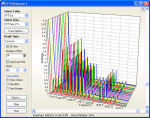Simple way to generate datalogger programs






Overview
Short Cut Program Generator (SCWin) is a free, menu-driven, PC-compatible software package that simplifies the creation of data logger programs; it creates a data logger program in seven easy steps.
To download Short Cut, refer to the Downloads section or click the Download Now button.
Read MoreBenefits and Features
- Creates a data logger program in seven easy steps.
- Generates a printable wiring diagram.
- Supports both standard sensors and generic measurements (e.g., bridge, pulse).
- Supports the AM25T, AM16/32B, AM16/32A, AM16/32, AM416, and AM32 multiplexers.
- Supports CDM and GRANITE VOLT Analog Input Modules.
- Supports GRANITE TEMP Thermocouple Modules.
- Supports the AVW200 2-Channel Vibrating Wire Analyzer Module.
- Supports ET106, ET107, and MetData1 Weather Stations.
- Includes a reference crop evapotranspiration calculation module and other mathematical calculations.
- Can be downloaded free of charge; see Downloads section or Download Now button on web page.
Images

Technical Description
Originally intended to support meteorological and hydrological applications, the initial releases of Short Cut (SCWin) supported over 120 sensors. Now, with additional program generation capabilities, Short Cut supports programming for our multiplexers, AVW200-series Vibrating Wire Interfaces, ET107 stations, ET106 stations, MetData1 stations, and most sensors that can be measured by our data loggers.
Short Cut allows the user to select sensors and choose output data. Short Cut then creates a wiring diagram and a program file for transfer to the data logger. It also includes support for algebraic entry of expressions.
Compatibility
Data Logger Considerations
Short Cut is widely used to configure data loggers that are programmable with Edlog and CRBasic. Launch the Short Cut application to view which products are supported.
Computer Requirements
Computer operating systems—Windows 10 and 11. Short Cut runs on both 32-bit and 64-bit versions of these operating systems.
Product Support
Short Cut supports more than 100 sensors (including generic measurements), multiplexers, AVW200-series vibrating wire interfaces, and the ET107.
Specifications
| Operating System | Windows 11 and 10 (Both 32- and 64-bit operating systems are supported.) |
| Requirement | .NET 4.0 |
| Purchased Separately | Free download |
| Software Level | Entry |
| Communications Supported | N/A (program generator only) |
| Scheduled Data Collection Supported | N/A (program generator only) |
| Data Display Supported | N/A (program generator only) |
Related Documents
Product Brochures
Downloads
Short Cut v.4.8 (34.3 MB) 07-07-2025
Short Cut creates simple programs for our CR200-series, CR300-series, CR510, CR500, CR10(X), 21X, CR23X, CR6, CR800, CR1000(X), CR1000Xe, CR3000, CR5000, CR9000X and GRANITE dataloggers. Both mixed array and table data operating systems are supported. Short Cut also supports our ET106, ET107 and MetData1 weather stations. The newest version includes the latest sensor files.
Related FAQs
Number of FAQs related to Short Cut: 12
Expand AllCollapse All
-
Setup for the camera is done either in the CC5MPX’s onboard configuration web page or in the Device Configuration Utility, not within the datalogger program. Consequently, it is not supported in Short Cut for Windows (SCWin).
-
The SCWin revision history information can be found through the “Software and OS Revision Histories” web page for Short Cut.
-
The easiest way to program a datalogger is to use SCWin (Short Cut for Windows). SCWin is available as a free download in the Downloads section of the Support tab on the SCWin product page. SCWin assigns the physical channels (connect the sensors according to the wiring diagram provided) and writes the program using the appropriate instructions and instruction parameters for the sensors selected by the user.
-
It is possible that an older version of Short Cut is being used. Download the latest version of Short Cut.
If the latest version of Short Cut has already been downloaded, open the program.
- Go to Tools | Options and make sure that the Enable Creation of Custom Sensor Files box is checked.
- In the Generic Measurements folder, right-click the type of measurement to be made for the sensor, and select Create Custom Sensor.
- Set the fields according to the sensor’s specification, hide those fields that the user does not need to see after being set, and save the custom sensor file settings with the Save As button.
-
We do not offer an individual manual for SCWin (Short Cut for Windows). Short Cut information is provided in the LoggerNet, RTDAQ, and PC400 manuals. Information can also be obtained from the Help screens within SCWin.
-
No. A CRBasic or Edlog datalogger editor (included in PC400 and LoggerNet software) is needed to write program code for the TDR100. Short Cut for Windows (SCWin) is not designed to handle the many variables of the TDR100.
-
No. Short Cut version 3.0 cannot be used to program the datalogger to send data via FTP.
-
No. Campbell Scientific recommends tracking the battery voltage, program signature, and datalogger temperature over time for troubleshooting purposes.
-
A free program generator for all Campbell Scientific dataloggers is Short Cut for Windows (SCWin). Short Cut can be used to create programs in many situations where Campbell Scientific equipment is used. The Campbell Scientific YouTube channel has a two-part series on using Short Cut.
In situations where program requirements are too complex or specialized for Short Cut, programs can be written in any text editor that can edit and save plain ASCII text. However, creating an error-free program would be very difficult. The CRBasic Editor that comes with PC400 and LoggerNet provides a programming environment with procedure templates, integrated help, programming examples, the ability to test compile the program before sending it, and many other features that can be very helpful when developing a program.
-
The 255-100 Evaporation Gauge is a 1000 ohm potentiometer sensor that can be measured using the Half Bridge instruction listed in the Generic Measurements folder in Short Cut.