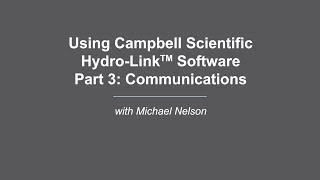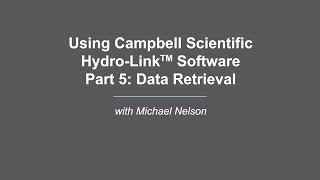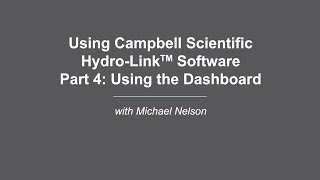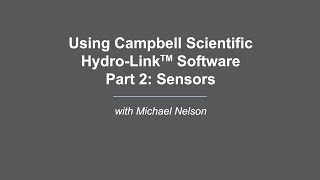Hydro-Link Hydromet Datalogger Interface Tool
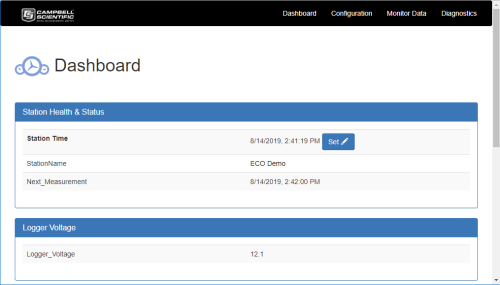
Offers point-and-click simplicity






Overview
Hydro-Link™ is a free, simple-to-use interface for system configuration and performing site-service activities on your Campbell Scientific CR300 or CR310 datalogger.
The Hydro-Link interface provides a straightforward way to configure the data logger using simple and familiar menu selections. After the configuration options are complete, applying them to the data logger automatically creates the CRBASIC program to run the defined application. Also, based on the menu selections, a custom dashboard for the application is generated to aid the user in site-service activities.
This tool has been developed to meet the needs of the water market, yet it is easily used in many other applications. The interface allows easy setup of the various components of the station, including the data logger, sensors, and communication devices. In addition, Hydro-Link is used to set alarm conditions and specify the action to take when an alarm occurs.
Read MoreBenefits and Features
- Dashboard shows live readings from the sensors for real-time data
- Easily change measurement offsets, etc., without changing the program
- Automatic offset generation tools
- Added tools for in-service rain gage testing and verification
- Flexible data presentation tools—from data tables to graphs
- Simple and familiar data download options
- Direct connect using the USB port to a CR300-series datalogger
- Direct connect using the Ethernet port on the CR310 datalogger
- Connect remotely to a CR310 datalogger that is connected to the Ethernet
- Same interface to run smartphones on Wi-Fi-enabled data logger
Images
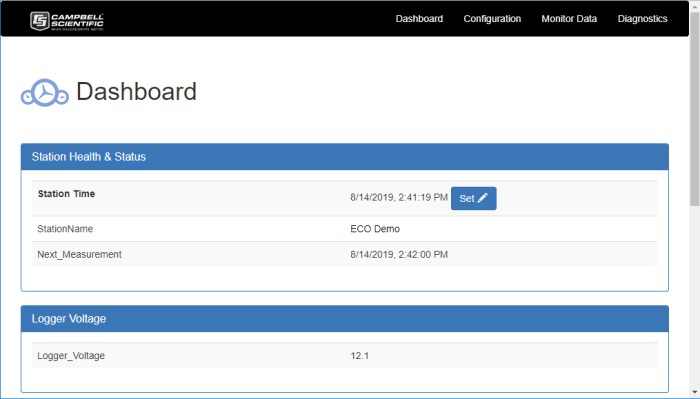




Technical Description
Connectivity
Hydro-Link is easily used with a PC directly connected to a data logger. The Hydro-Link interface can also connect wirelessly with data loggers equipped with the Wi-Fi option. When using Wi-Fi connectivity, smartphones and tablets can also be used to run the interface. Data loggers with IP connectivity (such as the CR310) can also host the interface directly.
Sensor Options
The sensor library has been reduced when compared to other related products to limit the chance of selecting the wrong sensor. Yet, with the generic sensor options, virtually all sensor types can be used with Hydro-Link. This includes analog sensors, digital sensors, and smart SDI-12 sensors.
Communications
The interface supports GOES, Iridium, and cellular communication options:
- For GOES, both scheduled (Self Timed) and random transmissions are supported. Diagnostic information is also provided for the GOES radio, including the GPS section.
- For Iridium, the SBD (Short Burst Data) mode is supported, providing easy transfer of data from the site to the office. An advantage of this over GOES is the ability to send data at the same time it is collected—without the need to wait for an hourly assigned time.
- For cellular, several options can be used, including automatic pushing or pulling of data. The unit can also be set to wait for user requests over the cellular connection. When you use the internal cellular option, it is possible to also use a GOES or Iridium communication option for redundant communication paths.
Specifications
| Current Version | 2.02 |
| Operating System | Windows 11, 10, 8, and 7 (Only 64-bit operating systems are supported.) |
Downloads
Hydro-Link (Windows Install) v.2.02.16 (73.2 MB) 14-06-2022
Hydro-Link is a browser-based user interface that can be run from a PC or directly from the datalogger. Currently this is only used on the CR300-series dataloggers. Normally, when Hydro-Link is loaded onto and run directly from a CR300-series datalogger, the datalogger would have the Wi-Fi option or a CR310 with Ethernet. When running Hydro-Link from the datalogger, smartphones and tablets can also be used to display the interface.
Hydro-Link (Windows Install) - German v.2.02 (73.2 MB) 15-04-2021
Hydro-Link (German Version) is a browser-based user interface that can be run from a PC or directly from the datalogger. Currently this is only used on the CR300-series dataloggers. Normally, when Hydro-Link is loaded onto and run directly from a CR300-series datalogger, the datalogger would have the Wi-Fi option or a CR310 with Ethernet. When running Hydro-Link from the datalogger, smartphones and tablets can also be used to display the interface.
Hydro-Link (Zip File) v.2.02.16 (66.2 MB) 14-06-2022
Hydro-Link is a browser-based user interface that can be run from a PC or directly from the datalogger. Currently this is only used on the CR300-series dataloggers. Normally, when Hydro-Link is loaded onto and run directly from a CR300-series datalogger, the datalogger would have the Wi-Fi option or a CR310 with Ethernet. When running Hydro-Link from the datalogger, smartphones and tablets can also be used to display the interface.
Follow the Hydro-Link Installation Guide to install from the zip file.
Hydro-Link (Zip File) - German v.2.02 (71.9 MB) 15-04-2021
Hydro-Link (German Version) is a browser-based user interface that can be run from a PC or directly from the datalogger. Currently this is only used on the CR300-series dataloggers. Normally, when Hydro-Link is loaded onto and run directly from a CR300-series datalogger, the datalogger would have the Wi-Fi option or a CR310 with Ethernet. When running Hydro-Link from the datalogger, smartphones and tablets can also be used to display the interface.
Follow the Hydro-Link Installation Guide to install from the zip file.
Related FAQs
Number of FAQs related to Hydro-Link: 6
Expand AllCollapse All
-
Yes, this interface was originally developed for the water market but was not developed to only handle that market's applications. For example, customers have used it for MET applications.
-
Yes. If the sensor is compatible with the hardware, it can be used with this interface by using one of the generic sensor input options.
-
Yes, but only as needed. At this point, the generic sensor options should cover all the needs, and they are very easy to use. This list was intentionally kept small to reduce complexity and still provide full functionality. However, there are some sensors that may require some special handling, so a new entry may be added for that sensor if there is a demand. Non-compliant SDI-12 sensors are an example that may be added to the list.
-
Hydro-Link is an easy-to-use graphical user interface (GUI) for generating programs for the CR300 and CR310 dataloggers. The program is built based on the user's application and also dynamically generates tools for the application that are added to the dashboard and normally used on site service visits.
-
Short Cut has been in use for several years and has been a helpful tool for program generation. As such, it has been updated over the years to provide functionality that is not yet in Hydro-Link. However, Hydro-Link has its own advantages, such as the following:
- A program generated by Hydro-Link can be edited any time and does not require the same PC or other device that created the original application.
- Hydro-Link can reside on the data logger so that smartphones and tablets can be used for the interface.
- Hydro-Link provides tools based on the application used for site servicing activities.
-
The CR300 must have the Wi-Fi option built in. With the Hydro-Link interface already applied to the data logger, all the web pages of the interface reside on the logger. Now the CR300-series datalogger with the Wi-Fi option will host the interface web pages to any device that has Wi-Fi capabilities, including smartphones. On the smartphone, under the settings for the Wi-Fi, connect to the CR300. After the connection is made, open the browser and enter the IP address, normally 192.168.67.1.