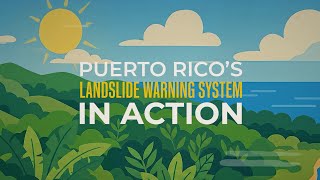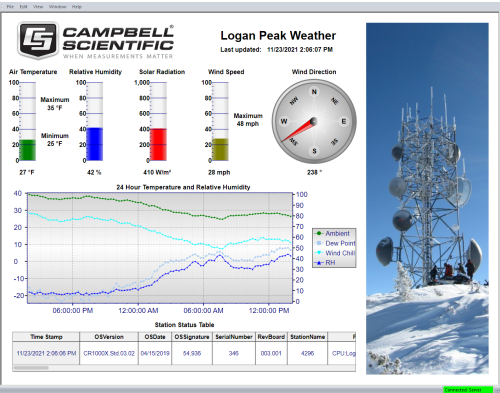
Overview
Current Version: 5.0
RTMC real-time monitoring and control software is bundled with our LoggerNet, LoggerNet Admin, and RTDAQ software. Please note that RTMC cannot be purchased separately. This software graphically displays data, sets input locations, and toggles ports and flags. A simple yet powerful user interface allows RTMC to use components such as alarms, sliders, graphs, toggles, tables, and gauges to design custom multitab displays. For more alarms, switches, graphs, gauges, and layout components, see RTMCPro.
Read MoreBenefits and Features
- Real-time monitoring and control software bundled with LoggerNet, LoggerNet Admin, and RTDAQ software
Images
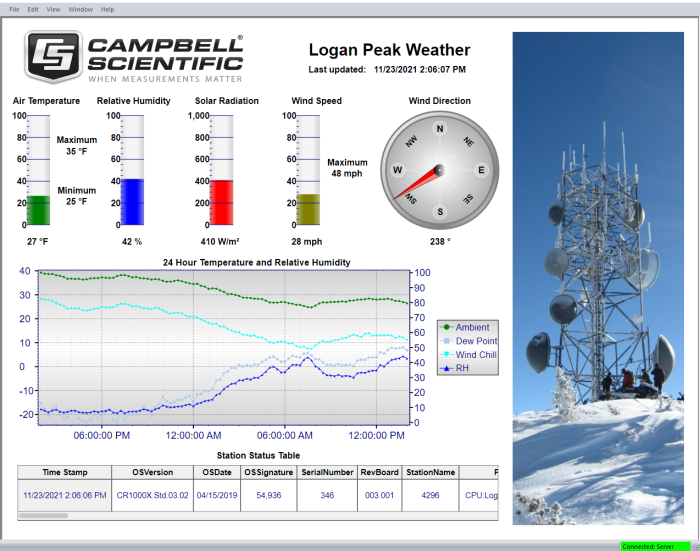
Technical Description
RTMC Real-time Monitoring and Control Software is bundled with our LoggerNet, LoggerNet Admin, and RTDAQ software. It graphically displays data, sets input locations, and toggles ports and flags. A simple yet powerful user interface allows RTMC to use components such as alarms, sliders, graphs, toggles, tables, and gauges to design custom multi-tab displays.
RTMC's bitmap-based display system provides the tools used to tailor your displays. It can simultaneously display data from any number of data loggers in the network. RTMC can access statistical data reported by the server, including the current state of your data logger network and system-critical information used to trigger alarms. All of RTMC's functions are available when connected as a client to a server on a remote PC. RTMC also includes a sophisticated real-time mathematical compiler for performing real-time calculations. With its point-and-click interface, RTMC is a simple solution for generating real-time displays.
Compatibility
Please note: The following shows notable compatibility information. It is not a comprehensive list of all compatible products.
Dataloggers
| Product | Compatible | Note |
|---|---|---|
| 21X (retired) | ||
| CR10 (retired) | ||
| CR1000 (retired) | ||
| CR1000X (retired) | ||
| CR10X (retired) | RTMC is compatible with the mixed array, PakBus, and TD data logger operating systems for the CR510, CR10X, and CR23X dataloggers. | |
| CR200X (retired) | ||
| CR211X (retired) | ||
| CR216X (retired) | ||
| CR23X (retired) | RTMC is compatible with the mixed array, PakBus, and TD data logger operating systems for the CR510, CR10X, and CR23X dataloggers. | |
| CR300 (retired) | ||
| CR3000 (retired) | ||
| CR310 | ||
| CR350 | ||
| CR500 (retired) | ||
| CR5000 (retired) | ||
| CR510 (retired) | RTMC is compatible with the mixed array, PakBus, and TD data logger operating systems for the CR510, CR10X, and CR23X dataloggers. | |
| CR6 | ||
| CR800 (retired) | ||
| CR800 (retired) | ||
| CR850 (retired) | ||
| CR850 (retired) | ||
| CR850 (retired) | ||
| CR850 (retired) | ||
| CR9000 (retired) | ||
| CR9000X (retired) |
Additional Compatibility Information
Computer
RTMC runs on Windows 10 and 11. RTMC runs on both 32-bit and 64-bit versions of these operating systems.
Specifications
| Current Version | 5.0 |
| Operating System | Windows 11, 10, 8, or 7 (Both 32- and 64-bit operating systems are supported.) |
| Purchased Separately | No (Bundled with LoggerNet, LoggerNet Admin, and RTDAQ software) |
| Software Level | Entry |
| Real-Time Updates | Yes |
| Alarms | Real-time, visual, audible |
Related Documents
Related FAQs
Number of FAQs related to RTMC: 21
Expand AllCollapse All
-
Value forwarders can be used to keep all of the values synchronized. Use the switch to set the value in one datalogger, and then use multiple value forwarders to read this value and forward it on to the other dataloggers. The value forwarders can be set as hidden so that they don’t show up in runtime.
-
The RTMC chart is more customizable, but the Connect screen is easier to set up.
-
After reinstalling LoggerNet, why might the RTMC file no longer see any dataloggers under LoggerNet?
A network may need to be loaded into LoggerNet from a backup file. If there was no backup, an identical network must be set up in the LoggerNet Setup for the RTMC project to run.
-
The project needs to be designed in RTMC Pro using the development environment. The project can then be run within the development environment or by using RTMC Run-Time.
-
Access the Public table in the datalogger to use SetPoint. By changing the station setup to retrieve the Public table, it should show up in RTMC as being able to read/write to.
-
Assuming the data structure is the same between the two files, the data from the BACKUP file can be cut and pasted into the DAT file.
-
Yes. In RTMC, there is a Value Forwarder component that can be used to read a value from one datalogger and send it to another.
-
The easiest way to get the data into LNDB is to store the information in the LoggerNet data cache (or, for the information to be in a format that looks like a datalogger data file to LNDB so that it can be imported).
-
Using CSI Web Server, data can be published to a web page. CSI Web Server is included in an RTMCPro purchase, but it is not included in the standard RTMC software.
-
Most controls in RTMC work with mathematical expressions for their fields. For example, if there is a table named one_hour on station stat with a field named temp_degc, an expression can be entered to convert this to degrees Fahrenheit as follows:
1.8 * "stat.one_hour.temp_degc" + 32
Articles and Press Releases
Case Studies
In 2022, as Hurricane Fiona unleashed relentless rain on Puerto Rico, the Puerto Rico Landslide......read more
The Department of Science and Innovation (DSI) and its partners, including the Department of Basic......read more