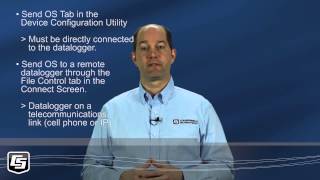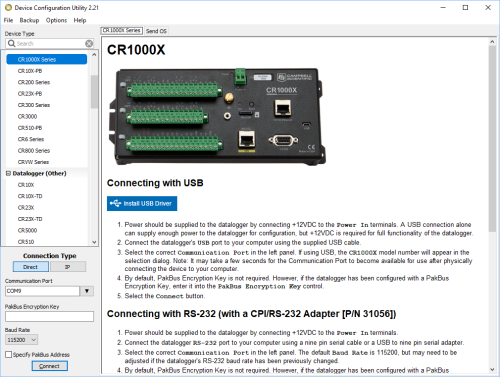
Overview
Current Version: 2.28
The Device Configuration Utility (DevConfig) allows you to send new operating systems to data loggers and other devices with flash memory, configure various PakBus® settings in data loggers, and edit settings for communication peripherals such as the NL240 and RF401A. It is used to set up data loggers and peripherals before those devices are deployed in the field and before the devices are added to networks in Campbell Scientific data logger support software such as LoggerNet or PC400.
The latest DevConfig can be downloaded free of charge from the Downloads section.
Read MoreImages
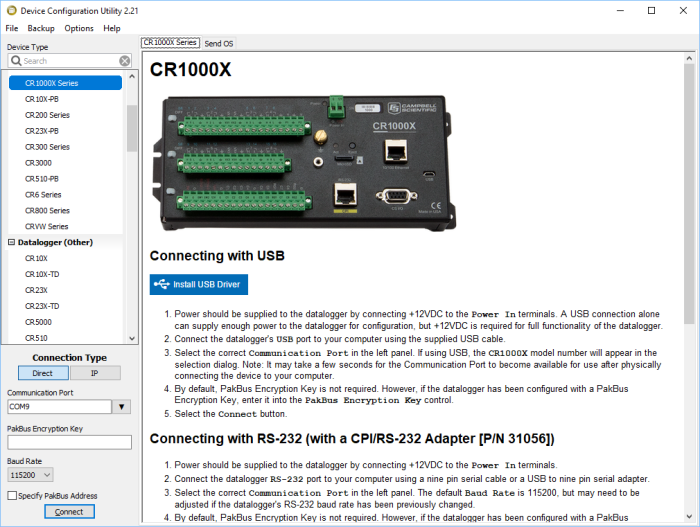
Technical Description
To keep the process as simple as possible, DevConfig supports only serial and IP connections between the PC and devices.
DevConfig cannot only send operating systems to supported device types, but can also set data logger clocks, send program files to data loggers, and monitor the data on data loggers.
DevConfig provides a reporting facility where a summary of the current configuration of a device can be shown on the screen and printed. This configuration can also be saved to a file and used to restore the settings in the same or a replacement device.
Some devices may not support the configuration protocol in DevConfig, but do allow configurations to be edited through the terminal emulation screen.
Help for DevConfig is shown as prompts and explanations on its main screen. Help for the appropriate settings for a particular device can also be found in the user’s manual for that device.
Updates to DevConfig are available here. These may be installed over the top of older versions.
Compatibility
Please note: The following shows notable compatibility information. It is not a comprehensive list of all compatible products.
Dataloggers
| Product | Compatible | Note |
|---|---|---|
| 21X (retired) | ||
| CR10 (retired) | ||
| CR10X (retired) | DevConfig can be used to send an OS to a CR10X datalogger. It can be used to configure settings in this data logger when it has a PakBus operating system loaded. | |
| CR23X (retired) | DevConfig can be used to send an OS to a CR23X datalogger. It can be used to configure settings in this data logger when it has a PakBus operating system loaded. | |
| CR500 (retired) | ||
| CR5000 (retired) | ||
| CR510 (retired) | DevConfig can be used to send an OS to a CR510 datalogger. It can be used to configure settings in this data logger when it has a PakBus operating system loaded. | |
| CR9000 (retired) |
Additional Compatibility Information
DevConfig is widely used to update and configure Campbell Scientific products.
Computer Requirements
Computer operating systems—Windows 10 and 11. DevConfig runs on both 32-bit and 64-bit versions of these operating systems.
Specifications
| Current Version | 2.28 |
| Operating System | Windows 11, 10, 8.1, 8, and 7 (Both 32- and 64-bit operating systems are supported.) |
| Purchased Separately | Free download |
Downloads
Device Configuration Utility v.2.33 (49.6 MB) 07-07-2025
A software utility used to download operating systems and set up Campbell Scientific hardware. Also will update PakBus Graph and the Network Planner if they have been installed previously by another Campbell Scientific software package.
Supported Operating Systems:
Windows 11 or 10 (Both 32 and 64 bit)